
You can reach your targeted capacity with Google ads (google ads), which brings companies directly to potential customers and gains many customers. How to create a Google ad? How much are Google ad prices? What are Google ad packages? and how to increase sales with Google ads, you can find answers to your questions by contacting us.
Google Ads ( AdWords ) has been operating since 2000 as Google's advertising platform. This type of advertisement, which was initially implemented as showing ads in Google searches, has developed over time and has been used in many different formats.
Today, as Google Search Network (such as Google.com.tr, Google.com.de), Search Network Partners (such as Google Maps) and Display Network (tens of thousands of independent websites, including Gmail and Youtube). Advertising campaigns can be carried out in 3 different channels.
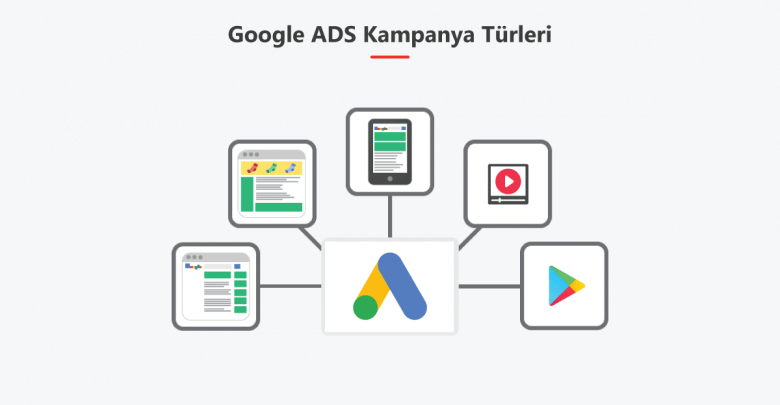
Google Search Ads
It is an advertising system based on the prominent display of the relevant ad on the Google search results page and other search network partner sites, if the terms used by the Search Engine User to search are relevant to the keywords in the ad.
Google search ads work with keyword targeting. Product/service-related keywords are added to the relevant section in the google ad management panel in order to meet potential customers when they are searching, and impressive texts about the subject of the ads are created. Every time the internet user makes a search, all ads enter an auction with an algorithm running in the back and ads are shown in the search results depending on the ad's relevance, quality score, cost per click (the highest amount accepted to be paid).
Search Ads is an ad type that allows ideal targeting for advertisers, allowing the user to take direct action (registration, appointment creation, phone call, sales, etc.).
First of all, you must have a Google Ads (AdWords) account. You can open your Google Ads account at www.ads.google.com. or we can do this for you in a more accurate and expert way. When opening your Google Ads account, it will ask for contact and payment information.
Search has different options as enhanced text ads, dynamic search ads, phone call ads, and responsive ads;
The title consists of 2 parts, 30 - 30 characters. Entering a phone number here will not be accepted as it does not comply with Google policies and standards. Description text is limited to 80 characters. Wording in the ad copy is limited by Google's ad writing policies and the laws of the country. Ad copy is manually checked after passing an algorithmic review. In this review, which takes up to one business day, the ad will not be published unless approved. As an exception, you can request a manual review.
There are a few simple rules for copywriting;
Considerations for Effective Google Advertising;
It is an ad type that is organized to target ads according to user searches. The AdWords system uses website content and automatically edits the titles, URL, and display URL. The account admin is only allowed to edit the description text. Thus, depending on the content of your website, a special advertisement is created for each product. With Dynamic Search Ads, which is the easiest way to reach customers looking for the product or service you offer on Google, potential customers are directed directly to the relevant page of the site.
There are 2 different options for targeting ads to searches. You can target all web pages as well as select specific pages. With the All web pages option, you can create ads based on relevant searches for the entire website.
However, since using the same general description text for different categories and products on your website will affect the ad performance, there is also the option to create different dynamic ads according to certain web pages. With the specific pages option, you can target categories, specific strings and specific words.
To sum up, if a user searches for phrases that are closely related to the titles and categories on your website, AdWords will use those headlines and phrases to choose a landing page and create a relevant ad. If there are many different products and services on the website, if the products and services change frequently, or if seasonal products are included, it will be advantageous to use dynamic search ads. Because even well-managed AdWords accounts with many keywords can miss relevant searches. However, using dynamic search ads is not recommended for fast-changing websites.
The advantages of dynamic search ads:
Call-generating ads created in search campaigns are meant to entice users to call your business. The objective is ideal for advertisers who want to receive calls. These ads, which are only for devices that can make calls, do not direct the user to a landing page. By including the phone number and the name of the business in the banner, all clicks are directed to the device's search page.
Ad cost is like text ads. You pay according to the maximum CPC you set.
Responsive ads are ads that save time and increase reach. These ads are automatically adjusted to adapt to each ad space in terms of size, appearance and format.
With this type of ad, where it will be enough to upload elements such as headlines, images, logos and landing pages to the system, you do not need to create ads in separate sizes for all websites on the internet because you will create a single ad for almost all ad spaces.
Extensions make your ad more prominent and user-interested. This way, you can increase the number of clicks and get more value. For this reason, it is recommended to use all ad extensions that match your business goals. Ad extensions don't require any additional spending, and clicks are also evaluated against the regular ad cost-per-click. However, it should be noted that adding an extension to the ad does not mean that it will always be shown.
First of all, showing ad extensions depends on ad rank. You can show extensions with a good enough ad position. Second, extensions are shown when they are predicted to improve my ad performance.
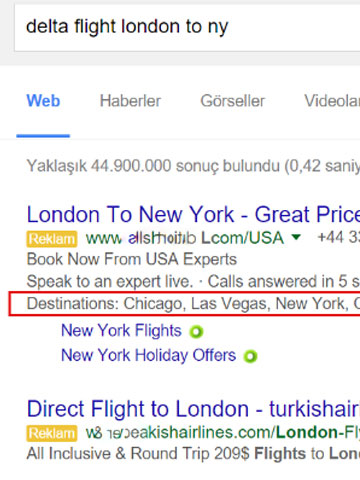
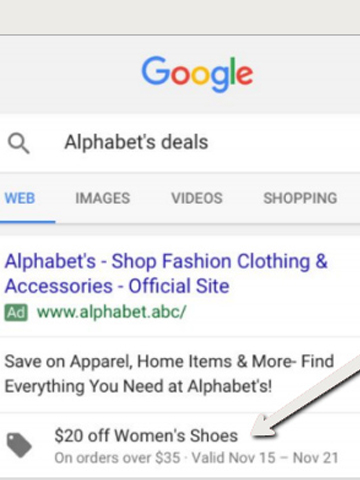
Location extensions are a type of extension that points to your company's location, a search button, and your business information page. It is used to encourage users to visit. Location extensions can also be added in display network campaigns.
It is the type of extension you should use when you want to direct users to the chain stores where your products are sold, not to the location of your business. Thus, the user can visit a store closest to his location.
You can highlight and customize the benefits your company offers. For example; With additional text such as "free delivery" or "free support", you can indicate opportunities that you think will be effective in persuading users.
Make it easy for people to call you and provide information by adding a phone number to your ads. It is an extension that allows users to send you text messages. This type of extension can only be used on devices that allow sending and receiving text messages.
You can specify the attractive points of your products or services and inform the user.
You can specify the attractive points of your products or services and inform the user.
It is a type of extension that you can add when you want to direct users to specific pages of your website. It makes it easier for the user to navigate the site. For example, if you give different product categories such as “sneakers”, “heels”, “sandals” to a user searching for “shoes” as a site link, you will have a choice and speed up the conversion process.
If you have a mobile app, you can add it as an extension to make users aware of it and encourage its download.
You can publish a video you have prepared to reach your target audience on YouTube and across the internet. You can reach your target audience with TrueView in-stream ads, TrueView video discovery ads and bumper ad types. In order to create video ads, videos must first be uploaded to Youtube, and ads are displayed on all devices where videos can be viewed. TrueView ad formats supported by CPV and Target CPA bid strategies do not require text and images.
TrueView in-stream ads appear before videos on YouTube and sites on the display network. With TrueView ads, you pay if the user watches 30 seconds of your video or engages differently (gets a click). The user who is not interested in your ad can skip the ad or continue watching it with the "Skip ad" button at the bottom right.
Thus, with TrueView ads, you only pay for the potential customer. Users watch videos that they are curious and interested in. Unlike CPM bidding, you have to pay because the google ad is actually displayed.
TrueView video discovery ads appear on the YouTube homepage, in search results, next to related videos and next to partner sites. In these ads, you pay when the user clicks and starts watching the ad.
Bumper video ads are a type of advertising designed to reach more users and increase awareness with a catchy message. These videos, with a maximum of 6 seconds, use CPM bidding, so you pay one for every thousand impressions.
Display network campaign, one of Google's advertising campaigns, allows you to publish your ads visually. The main purpose of using the display network is to help you attract the attention of your target audience. It allows you to show your ads to your target audience before they start looking for the service or product you provide. In other words, if you are not yet known or if you have launched a new product, you can meet your target audience by using the display network.
The Google image ad network is a platform where Google Maps, Blogger, Youtube, Gmail and many other well-known sites reach the majority of users.
A display network campaign allows you to come across your target audience before they even look for or notice that product or service. In other words, if your products and services do not have awareness, you can use the display network.
With Remarketing, you can reach people who come to your website and review your products but don't buy. You can also choose to use the service that allows you to remind the products on your website and re-include them in the purchasing cycle of the users.
With interest-based advertising targeting, you can reach users who are identified as related to your product or service.
If you are running a large ad campaign across different channels, you may want to continue the same ad on digital. Thanks to the display network campaign, you can maintain the digital side of your google ad campaign on television, magazines and newspapers.
You can use the display ad network campaign to ensure brand awareness, image ads, retention and not forgetting yourself.
The display network has different aspects from other search campaigns. These;
What should be considered when creating a display network campaign? What steps to create a display network campaign using?
Reaching the right audience at the right time, giving and adapting the right message to the moment are among the main goals. As soon as the Google algorithm realizes that a consumer is going to buy, it can show your ads.
You should create visually striking ads that will interact with your target audience. You only pay when your audience interacts with your ads.
The main goal is to increase the visibility of your product or service. Your ad impressions, customer interactions, reach and frequency values are important in brand awareness. Gain new customers, increase your awareness for users who are likely to be interested in your brand.
You can choose this goal to reach people who are likely to be your potential customers who might be interested in your business, product or service.
If you want to tell the details of the product or service on your website, if you want to get visitors who can reconnect later, you can choose this goal.
Ad groups are the next stage of the campaign. You must complete the above steps during the campaign phase. However, in the ad group, you need to determine the details of how you will reach your target audience.
Demography:
It allows you to target your audience with basic demographic information such as age, gender, parenting status, household income..
This is the stage where you will set the maximum CPC bid for the ad group. You should determine how much the cost per click will be on your ads.
After the ad group stage, it's time to create your ads. Here you need to upload the banners you have prepared before.
Responsive Ad: It is a type of ad that can take shape according to the advertising space on the website, both text and display.
Display Advertisement: It is the type of advertisement in which you upload the banners that you have prepared before, in accordance with the dimensions determined by Google.
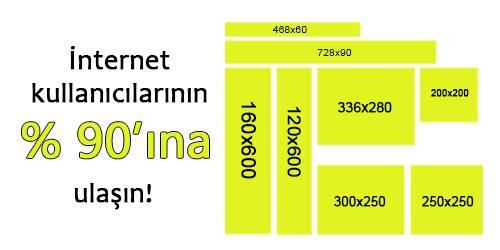
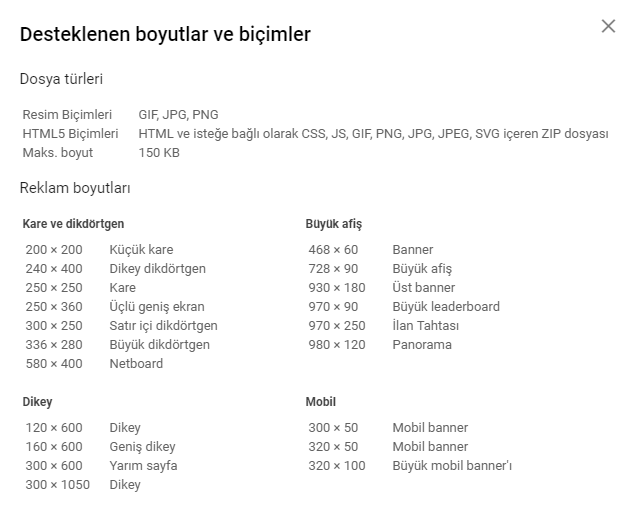
Remarketing is a marketing method that allows you to reach users who have visited your site before but have not made a purchase or an action you want. This service offered by Google is one of the most useful services. Remarketing takes place in display advertising and search campaigns.
Benefits of Remarketing
How Many Types of Remarketing Methods Are There?
Display Advertising: This is known as standard remarketing. Includes display network websites. Dynamic Remarketing: Encourage users to buy by re-showing the products they viewed on your website.
Remarketing for Search Ads: Show your ad when users who have visited your website search for a product related to you on Google.
Video Remarketing: Show your videos again to users who have interacted with your videos and your YouTube channel and watched your videos.
Email List Remarketing: Show your ads when your customers sign in to services like Gmail, Google Search. Mobile App Remarketing: Show your ads to users who have used your mobile app before while using another app.
Another advertising campaign offered by Google is shopping ads. When you search for a product in the Google search engine, you see the companies selling that product and the product you are looking for in the first place. When the product the user is looking for matches the product you sell, Google shows your product to the customer..
The audience that may be interested in Google and your products may be largely your customers. Your campaign developed for you is used to run ads on web pages where these people can see the products you sell. These placements are called Shopping ads because they show users the product photo, title, price, store name, and other information as an alternative to text ads. These ads provide users with important information about the product you are selling before they click on the ad, allowing you to get more interested customers.
You can make your products attractive with price advantages by displaying product information directly in your ads to help shoppers make more accurate purchasing decisions. Thus, shoppers are more likely to complete a purchase on your site.
To use the Shopping campaign, you must organize the Google Merchant Center product inventory within AdWords and promote your products there.
Shopping ads are used only for e-commerce sites.
Benefits of Google Shopping Ad:
You can show your shopping ad and search ad to your customers at the same time. This way, you will be more likely to attract customers to your site to review your product.
You can provide detailed information about your product in shopping ads. You can present information about the product the potential customer is looking for directly here. In this way, you can catch users who are related to your product or who are interested in its features.
You can compete with other big/small competitors selling the same product or service, and if your product is more attractive to the customer, you can speed up their decision making at the purchasing stage.